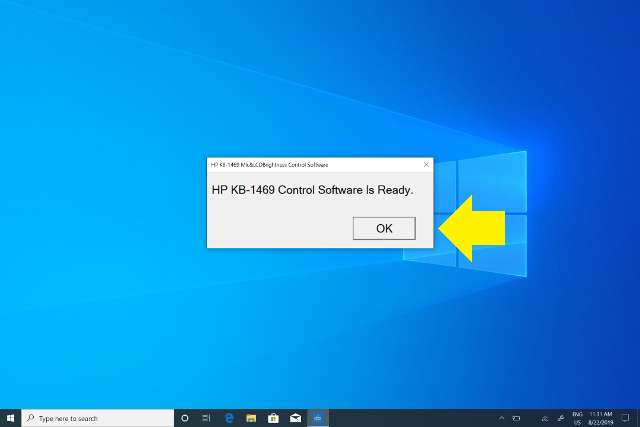HP KB-1469 Mic & LCD Brightness Control Software User Manual
The first time you launch this software after installing the application, you must start it yourself,
and Windows 10 will remember that you are allowed to run this application.
On the next reboot, this app will automatically run in the background and provide you with functionality.
How to do it ?
Step 1:
Click your Start Menu
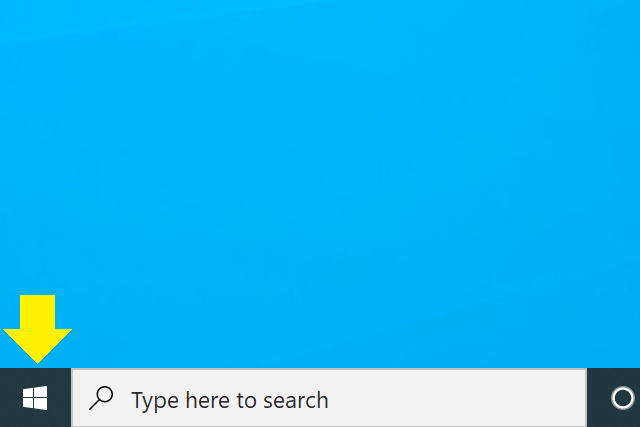
Step 2:
Find "HP KB-1469 Mic&LCDBrightness Control Software" and click it.
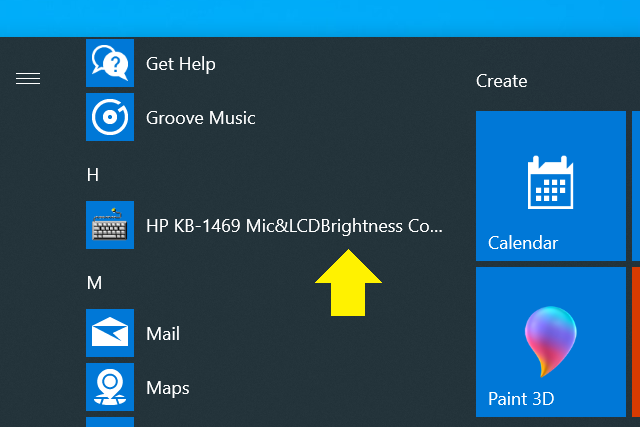
Step 2:
Click "OK" and the dialog box will close. That's all.